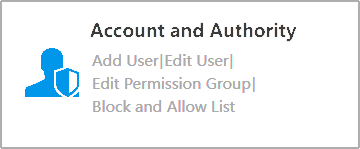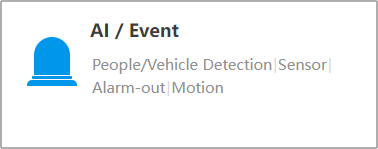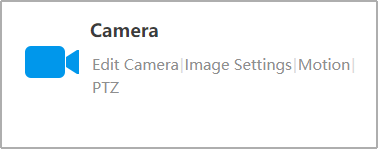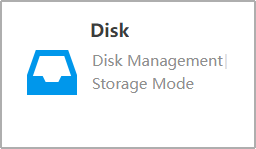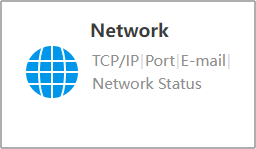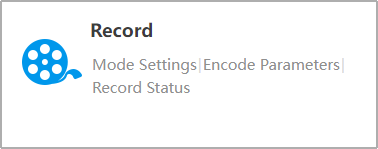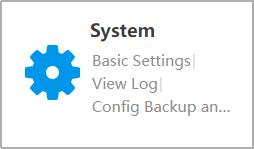NVR web interface - Function panel
The function panel has seven tiles. Click on any tile title to go to that section. Below the title, each tile features links to several of the most-used subpages as well, so you can hop directly to those screens as desired.
This handles all user accounts.
Here you define how your NVR and cameras reacts to various events.
This handles all your camera settings.
This section manages your hard drives.
This area manages your NVR's connections.
Here you set parameters for the video you capture.
This catchall area handles logs, firmware, etc.